When Selecting a List For Segments, Which One Will Have The Customer's Sales Information?
The POS list will have the sales information of your customers. When selecting a list for segments, select the proper POS list.
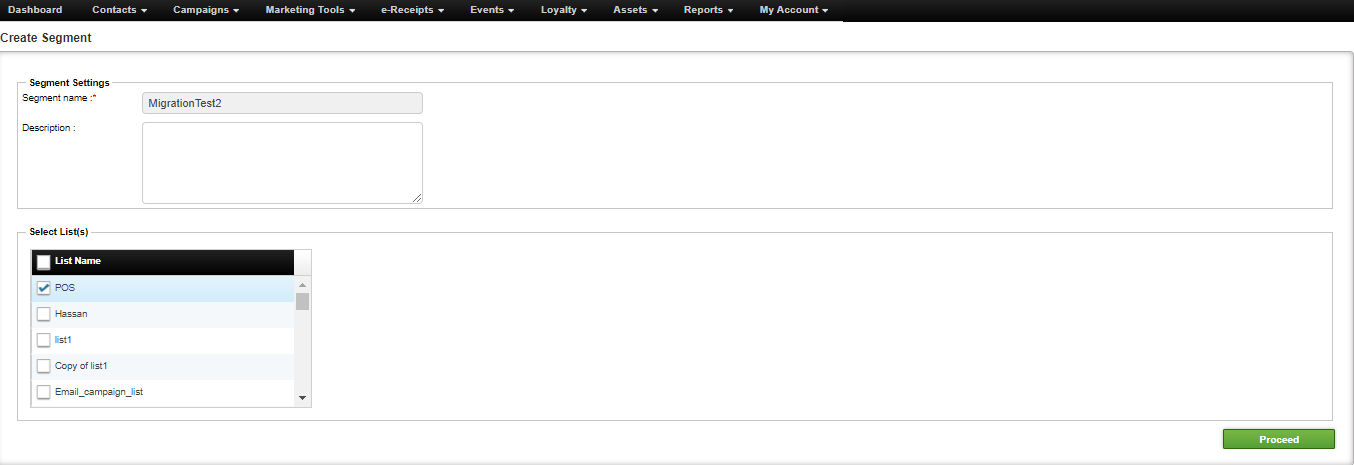
Related Articles
How To: Re-send a Customer's Loyalty Card Information
How To: Re-send a Customer's Loyalty Card Information Marketing Tools> Loyalty Program Click on Marketing Tools, select Loyalty Program, and search for the customer with his/her first or last name by selecting using the drop-down. Once the customer ...
How Can I Share My Lists and Segments Within My Organization in OptCulture?
How Can I Share My Lists and Segments Within My Organization in OptCulture? To Share Lists or Segments within the Organization: Locate My Account in the header and select Share. Under the Share List(s) tab select the lists from the List Names and ...
Can I Have More Than One Digital Receipt?
Can I Have More Than One e-Receipt? e-Receipts>Templates The OptCulture menu allows to set up multiple Digital Receipts and change them as you wish! Locate e-Receipts > Choose the Templates tab. To use a default template click on System Templates and ...
How Many Segments Can I Create?
How Many Segments Can I Create? A user can create an unlimited number of segments as long as they all have unique names. A name cannot be used for more than one segment. Facebook Twitter LinkedIn Google+
How Can a Cashier View a Loyalty Customer's Reward Balance?
How Can a Cashier View a Loyalty Customer's Reward Balance? In RetailPro you will see a loyalty inquiry button located on the right of the customer list. In RetailPro: Customer Mgmt. >Customers > Search for a customer Once the customer is located, ...